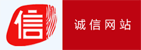| 书目名称 | Getting StartED with Mac OS X Leopard | | 编辑 | Justin Williams | | 视频video | http://file.papertrans.cn/386/385447/385447.mp4 | | 概述 | It starts with a quick overview of the new features of Leopard.The Mac UI is covered in the second chapter to set the stage for the rest of the book.Chapters thereafter are discussions of the icons yo | | 图书封面 | 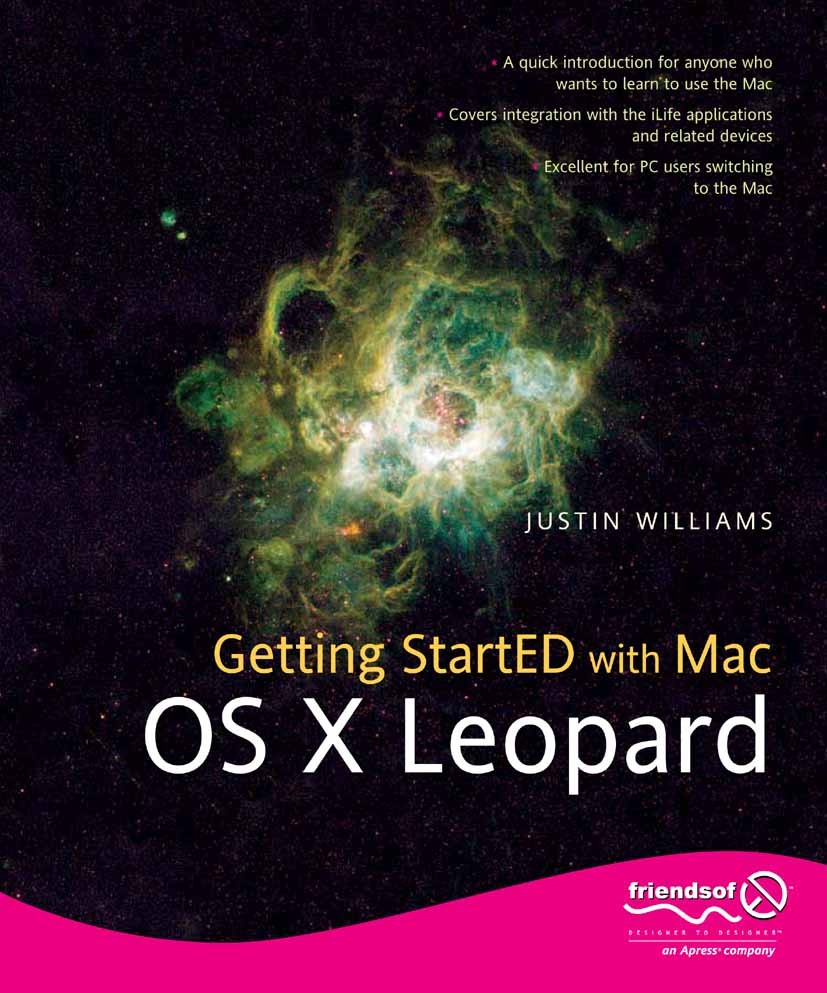 | | 描述 | .This book offers a simple to read, fast way to discover all that‘s new in Mac OS X Leopard, and how to make the most of it, whether you are new to the Mac, or simply upgrading from a previous version of Mac OS X...New additions to the operating system are showcased, including the changes to the Dock and Finder, and new features such as Stacks, Cover Flow, and Quick View introduced, before the book moves on to give a basic guide to using the Mac—creating folders, moving files, installing applications, and burning CDs, for example...Communication and organization are covered with chapters on Mail and iChat, including information on how to get the most of the latest features such as creating to-do items, and reading RSS feeds in Mail, and sharing screens in iChat. There are chapters that cover Spaces and Time Machine, perhaps the most talked about feature in this release of Mac OS X...iLife is fully dealt with, with discrete chapters on iTunes, iPhoto, iMovie and iDVD, and GarageBand, followed with a chapter on iWeb showing how to share your creations, and using Front Row to be entertained by them...The final chapters of the book give an overview of some more advanced areas of using | | 出版日期 | Book 2007 | | 关键词 | Mac OS X 10; 5 (Leopard); Windows; operating system; user interface | | 版次 | 1 | | doi | https://doi.org/10.1007/978-1-4302-0519-7 | | isbn_softcover | 978-1-59059-929-7 | | isbn_ebook | 978-1-4302-0519-7 | | copyright | Justin Williams 2007 |
The information of publication is updating

|
|
 |Archiver|手机版|小黑屋|
派博传思国际
( 京公网安备110108008328)
GMT+8, 2026-2-9 14:54
|Archiver|手机版|小黑屋|
派博传思国际
( 京公网安备110108008328)
GMT+8, 2026-2-9 14:54