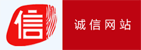| 书目名称 | Excel 2019 for Business Statistics |
| 副标题 | A Guide to Solving P |
| 编辑 | Thomas J. Quirk |
| 视频video | http://file.papertrans.cn/319/318283/318283.mp4 |
| 概述 | Written in a step-by-step, instructional format, using the Excel steps with their accompanying color screenshot figures to show the reader what should be happening on the reader‘s computer monitor, en |
| 丛书名称 | Excel for Statistics |
| 图书封面 | 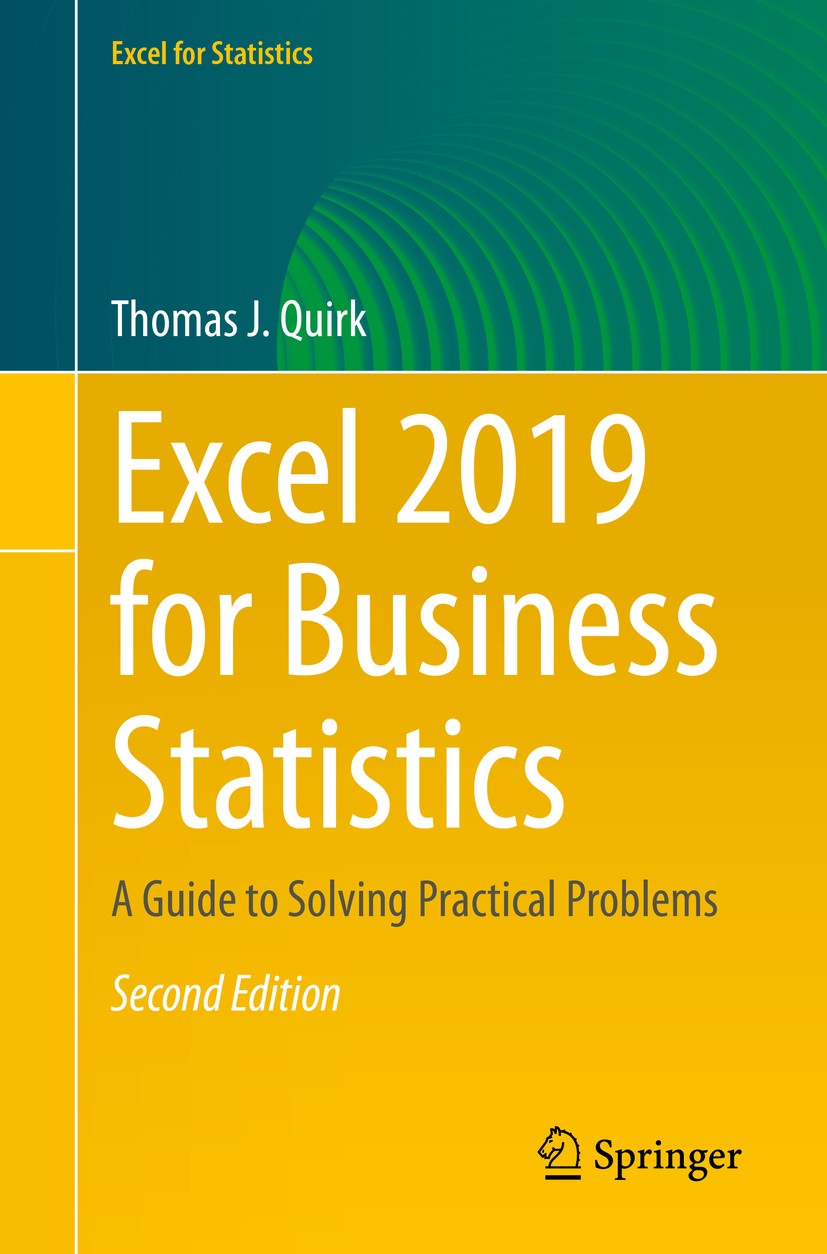 |
| 描述 | .Newly revised to specifically provide demonstration in Excel 2019, this volume shows the capabilities of Microsoft Excel in business statistics. Similar to its predecessor, .Excel 2016 for Business Statistics., it is a step-by-step, exercise-driven guide for students and practitioners who are looking to master Excel to solve practical business problems. .Excel, a widely available computer program for students and professionals, is also an effective teaching and learning tool for quantitative analyses in business courses. Its powerful computational ability and graphical functions make learning statistics much easier than in years past. .Excel 2019 for Business Statistics: A Guide to Solving Practical Problems. capitalizeson these improvements by teaching students and managers how to applyExcel to statistical techniques necessary in their courses and work..Each chapter explains statistical formulas and directs the reader to use Excel commands tosolve specific, easy-to-understand business problems. Practice problems are provided at the end of each chapter with their solutions in an appendix. Separately, there is a full practice test (with answers in an appendix) that allows readers t |
| 出版日期 | Textbook 2020Latest edition |
| 关键词 | ANOVA; Applied Business Statistics; Business Statistics; Excel 2019 Business Statistics; Excel 2019 Text |
| 版次 | 2 |
| doi | https://doi.org/10.1007/978-3-030-39261-1 |
| isbn_softcover | 978-3-030-39260-4 |
| isbn_ebook | 978-3-030-39261-1Series ISSN 2570-4605 Series E-ISSN 2570-4613 |
| issn_series | 2570-4605 |
| copyright | The Editor(s) (if applicable) and The Author(s), under exclusive license to Springer Nature Switzerl |
 |Archiver|手机版|小黑屋|
派博传思国际
( 京公网安备110108008328)
GMT+8, 2025-12-26 09:50
|Archiver|手机版|小黑屋|
派博传思国际
( 京公网安备110108008328)
GMT+8, 2025-12-26 09:50