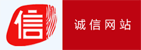| 书目名称 | Creating Business Applications with Office 365 | | 副标题 | Techniques in ShareP | | 编辑 | Jeffrey M. Rhodes | | 视频video | http://file.papertrans.cn/240/239350/239350.mp4 | | 概述 | Discusses client-side solutions that can be accomplished without loading files or applications on SharePoint servers.Consists of case studies for each application implementation.Takes a deep dive into | | 图书封面 | 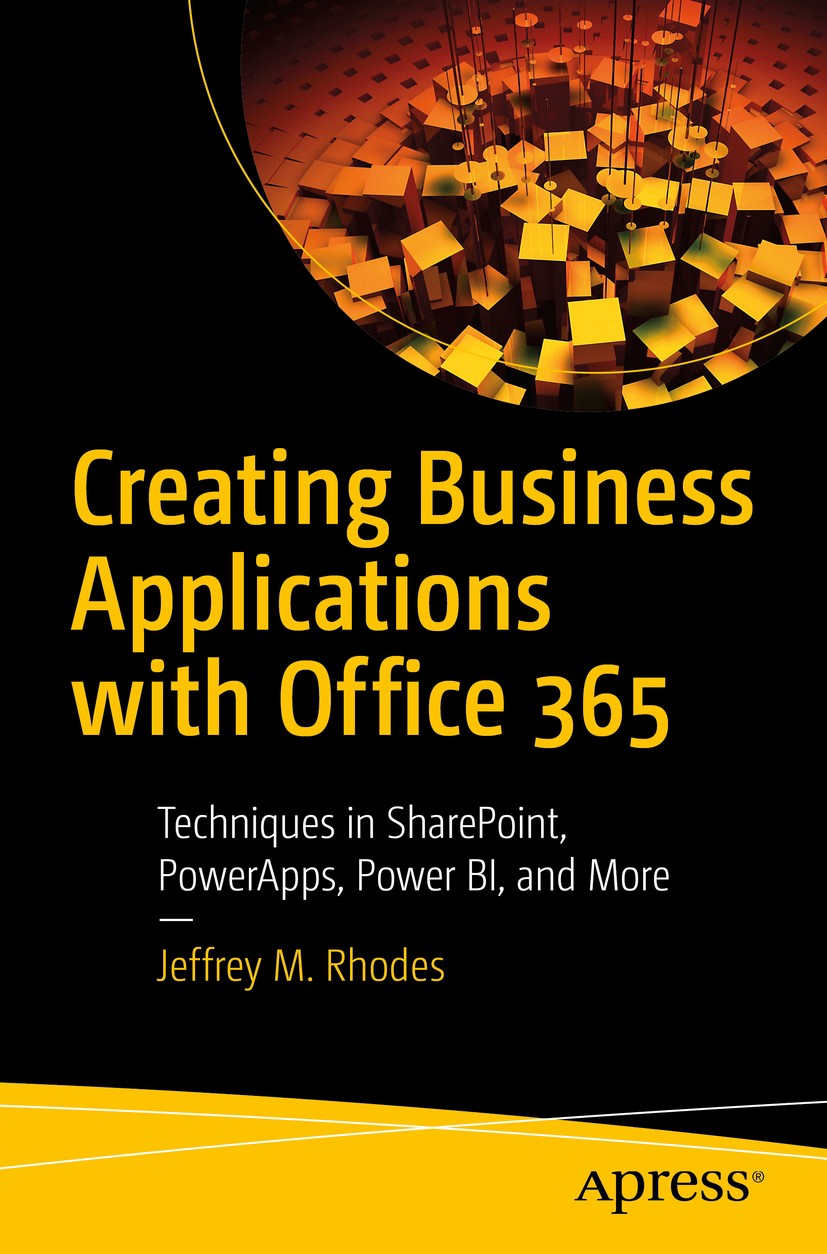 | | 描述 | .Take your Office 365 and SharePoint projects to a higher level by using PowerApps, Flow, Power BI, JavaScript/jQuery jQuery UI widgets, Cascading Style Sheets (CSS), and more. This book will help you create easier solutions to client-side problems and applications. Additionally, you will be able to effectively visualize your data with Power BI..This book starts with configuration of SharePoint and Office 365 followed by your first example of PowerApps. You will lay the foundation for a help ticket application and see how to update a SharePoint list with PowerApps. You then will work with the jQuery open source library and learn how to use the developer tools within your browser. This allows you to customize data displays in SharePoint. .Next, you will add jQuery UI widgets such as buttons and dialogs to SharePoint, learning how to configure and manipulate them via JavaScript. You will use these new skills to convert a normal SharePoint announcement into a visually compelling page of network alerts. You also will use JavaScript and styles to hugely improve native SharePoint calendars by color-coding them by category or location. To prevent overlapping events in calendars, you will | | 出版日期 | Book 20191st edition | | 关键词 | Sharepoint; Microsoft Flow; Office 365; Power BI; JavaScript; Microsoft Forms; jQuery | | 版次 | 1 | | doi | https://doi.org/10.1007/978-1-4842-5331-1 | | isbn_ebook | 978-1-4842-5331-1 | | copyright | Jeffrey M. Rhodes 2019 |
The information of publication is updating

|
|
 |Archiver|手机版|小黑屋|
派博传思国际
( 京公网安备110108008328)
GMT+8, 2026-1-26 23:23
|Archiver|手机版|小黑屋|
派博传思国际
( 京公网安备110108008328)
GMT+8, 2026-1-26 23:23