Titlebook: Business Process Automation with ProcessMaker 3.1; A Beginner’s Guide Dipo Majekodunmi Book 2018 Dipo Majekodunmi 2018 ProcessMaker.Model-b |
|
|
||
|
||
|
||
|
||
|
||
|
||
| 关于派博传思 | 派博传思旗下网站 | 友情链接 | ||||||
| 派博传思介绍 | 公司地理位置 | 论文服务流程 | 影响因子官网 | 吾爱论文网 | 大讲堂 | 北京大学 | Oxford Uni. | Harvard Uni. |
| 发展历史沿革 | 期刊点评 | 投稿经验总结 | SCIENCEGARD | IMPACTFACTOR | 派博系数 | 清华大学 | Yale Uni. | Stanford Uni. |
 |Archiver|手机版|小黑屋|
派博传思国际
( 京公网安备110108008328)
GMT+8, 2026-2-8 23:32 |Archiver|手机版|小黑屋|
派博传思国际
( 京公网安备110108008328)
GMT+8, 2026-2-8 23:32
|
||||||||
| Copyright © 2001-2015 派博传思 京公网安备110108008328 版权所有 All rights reserved | ||||||||

|
||||||||
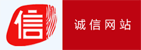

|
||||||||